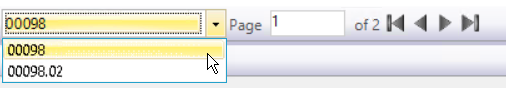|
|
Important: You are reviewing the Ipro for desktop 3.0 Help. To view the latest release of Ipro for desktop Help, click here. |
Types of Tags
Review offers users the ability to apply a variety of tags to their documents while working through batches. Below are the types of tags that users have access to in Review.
Public and Private Tags
Review includes “public” and “private” tags. Public tags are visible to anyone who has permission to access a particular case or review pass, along with the privilege to view tags.
Private tags are created by individual users for personal use. Private tags cannot be seen by anyone other than the user who creates them. Anyone who has permission to access a particular case or review batch can create private tags.
Document and Page Tags
Tags can be applied at the document level and/or the individual page level.
Document- and page-level tagging require separate privileges. The following example shows a multi-page document. If you have the privilege to apply page-level tags, you will evaluate and apply tags to each page separately. If you have only the Apply Doc Level Tags privilege, you will apply tags to each document.
Nested Tags
Review includes "nested tags." Nested tags include primary (“parent”) tags and one or more subordinate (“child”) tags. Multiple levels of tags can exist, creating a “tree” of related tags. View the diagram below for an example of nested tags.
Nested Tag Behavior
The behavior of nested tags is the same in Review whether the tag is being applied to a single record or multiple records (including tagging search results). Behavior differs a bit depending on whether or not the Require Child Tag rule has been set for the tag group containing the nested tags. Contact your administrator if you have any questions about the use of this rule in your cases.
-
If the Require Child Tag rule has not been applied to the tag group, behavior will be as follows:
-
If a parent tag is applied, it alone is applied.
-
If a child tag is applied, the child tag and its parent tag(s) up the tree are applied.
-
If a parent tag is removed, any child tags (down the tree) that have been applied are also removed.
-
If a child tag is removed, the parent tag(s) (up the tree) will remain applied.
-
-
If the Require Child Tag rule has been applied to the tag group, behavior will be as follows:
-
A parent tag cannot be applied by itself; it will automatically be applied when a child tag is applied (child tag at the lowest level of tags for any set of tags within the group).
-
If a child tag is applied, the child tag and its parent tag(s) up the tree are applied.
-
If a parent tag is removed, any child tags (down the tree) that have been applied are also removed.
-
If a child tag is the only tag at its level, it cannot be removed; it will be removed automatically when its parent is removed.
-
If multiple child tags exist at a particular level and more than one of these tags is applied, then individual child tags in that level can be removed as long as at least one child tag is still applied.
-
Look for error messages in the Review status bar regarding application of tags when this rule is in effect.
Related Topics
Version: 2019.3.0
Last Modified: December 2, 2019